Adding mile markers as symbols
MAPublisher used within Adobe Illustrator enables us to create mile markers or other points along a line. I’m using this tool while working on the Genesee Valley Greenway map, and this video walks through the process.

Not shown in the video is how I set the direction of the line. Reversing the line direction is done using the MAPublisher Flip Lines tool. I just didn’t need to do this.
To set the mile marker preferences, we can use the Add Path Intervals in the Path Utilities.
This is pretty good, but if you want to customize the circle or square, it helps to convert the polygon objects into symbols.
Nathaniel Kelso’s script to find and replace graphics
The script is on Nathaniel’s website here. To get this script, save the page as the script.
To use it, I select all of the current objects that I want to replace and make sure they are on the same layer. I lock other layers. Then I add place a symbol on the same layer.
With the objects selected, run the script here.
All of the selected objects will be changed to the top-most object, which I set to be a symbol.
Notes
Select only the polygons, not the text. Otherwise you will get this error.
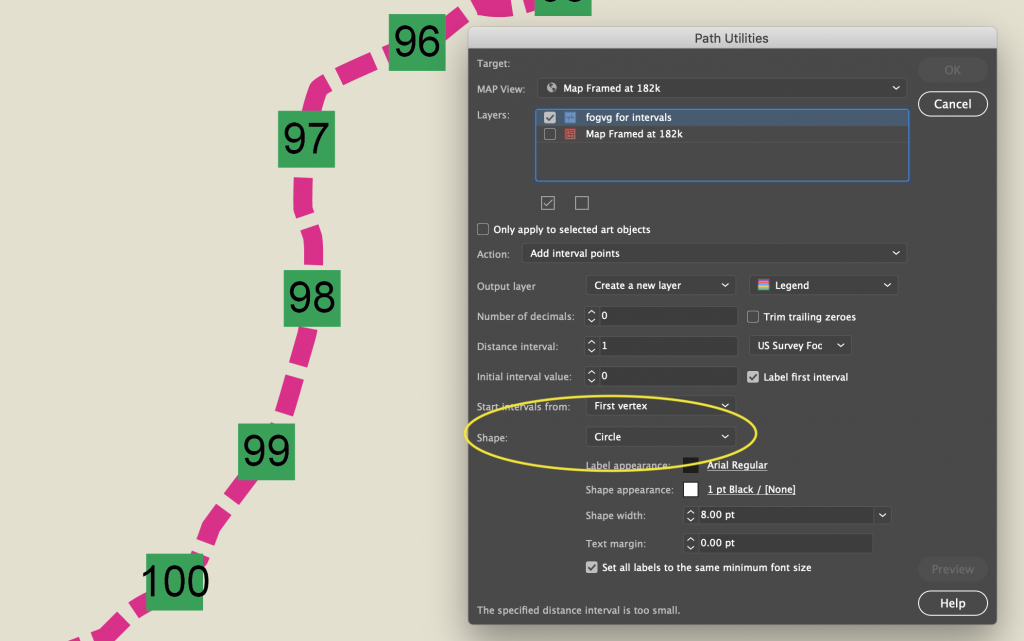
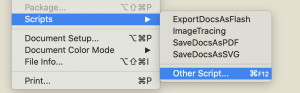
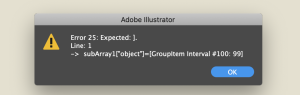
Avenza Systems | Map and Cartography Tools
November 18, 2021 @ 6:29 pm
[…] Create Distance Marker Symbols using Scriptsby Steve Spindler (Notes adapted from the original) […]
Avenza Systems | Map and Cartography Tools
November 18, 2021 @ 11:49 pm
[…] Create Distance Marker Symbols in MAPublisher using Scriptsby Steve Spindler (Notes adapted from the original) […]